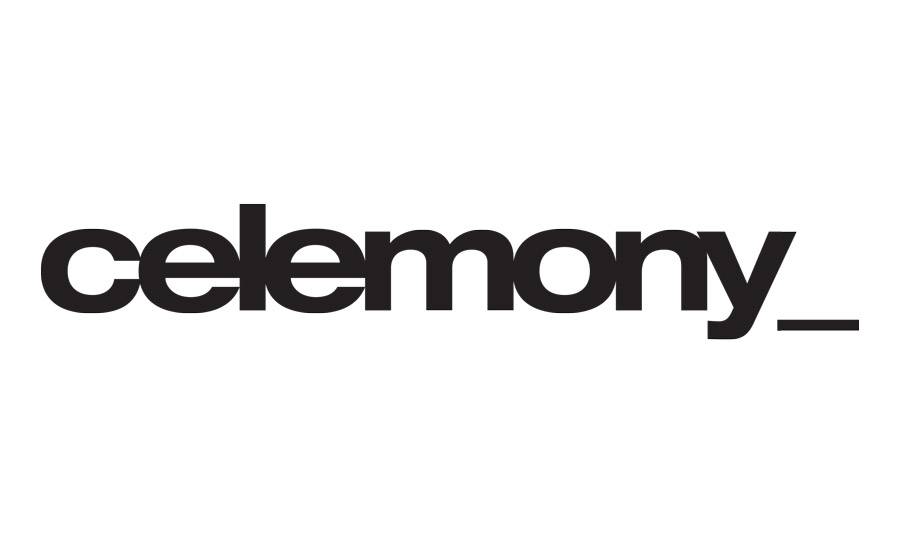Talk-Zone #32 Interview with Stefan Lindlahr from Celemony
[cs_section id=”” class=” ” style=”margin: 0px; padding: 0px; ” visibility=”” parallax=”false”][cs_row id=”” class=” ” style=”margin: 0px auto; padding: 0px; ” visibility=”” inner_container=”false” marginless_columns=”false” bg_color=””][cs_column id=”” class=”” style=”padding: 0px; ” bg_color=”” fade=”false” fade_animation=”in” fade_animation_offset=”45px” fade_duration=”750″ type=”2/3″][cs_text id=”” class=”” style=”” text_align=””]We had the chance to do an exclusive interview with Stefan Lindlahr, Senior Product Manager at Celemony Software GmbH. Celemony is an outstanding software company which is very famous for their Melodyne software and several ground breaking technologies like Direct Note Access (DNA) and others.[/cs_text][/cs_column][cs_column id=”” class=”” style=”padding: 0px; ” bg_color=”” fade=”false” fade_animation=”in” fade_animation_offset=”45px” fade_duration=”750″ type=”1/3″][x_image type=”thumbnail” src=”https://www.noizefield.com/wp-content/uploads/2016/03/TEAM_stefanl.jpg” alt=”Stefan Lindlahr” link=”false” href=”#” title=”” target=”” info=”none” info_place=”top” info_trigger=”hover” info_content=””][cs_text id=”” class=”” style=”” text_align=””]Stefan Lindlahr
Senior Product Manager
Celemony Software GmbH[/cs_text][/cs_column][/cs_row][/cs_section][cs_section id=”” class=” ” style=”margin: 0px; padding: 0px; ” visibility=”” parallax=”false”][cs_row id=”” class=” ” style=”margin: 0px auto; padding: 0px; ” visibility=”” inner_container=”false” marginless_columns=”false” bg_color=”#c4c4c4″ marginlesscolumns=””][cs_column id=”” class=”” style=”padding: 0px; ” bg_color=”#ffffff” fade=”false” fade_animation=”in” fade_animation_offset=”45px” fade_duration=”750″ type=”1/1″][x_custom_headline level=”h6″ looks_like=”h6″ accent=”false”]Welcome Stefan! Finally Melodyne 4 has been released. Please explain our readers shortly what is Melodyne and for which purposes could it be used?[/x_custom_headline][cs_text id=”” class=”” style=”” text_align=”none”]With Melodyne you edit the musical content of a recording. You see the individual notes and can edit not only their tuning, timing and volume but also their tone color. That’s great, obviously, for correcting performance errors. But you can also change the composition itself or combine very different recordings and samples to create a new song or arrangement.[/cs_text][x_custom_headline level=”h6″ looks_like=”h6″ accent=”false”]The first Melodyne came out in 2001, how did Celemony come to the idea to develop such an amazing correction tool like Melodyne? Did you have too much experience with bad singers and bad players or what was your intention? (haha)[/x_custom_headline][cs_text id=”” class=”” style=”” text_align=”none”]It actually had nothing to do with bad musicians. It was more a question of curiosity‚ because we were motivated by the desire to intervene musically in recordings. Until Melodyne came along, all you had were waveforms or frequency curves. A purely technical view of the material. What we wanted was to open the musical score, so to speak, and intervene creatively in the performance.
Initially Melodyne could only do this with monophonic tracks, which is why it was used primarily for vocals. And there, musicians and producers would naturally correct both intonation and timing errors. It’s an enormous relief not having to throw out a take that’s tremendous on an emotional level just because two or three notes were a bit out of tune.[/cs_text][x_custom_headline level=”h6″ looks_like=”h6″ accent=”false”]How much time do you spend for developing new algorithms and how many people are involved?[/x_custom_headline][cs_text id=”” class=”” style=”” text_align=”none”]In addition to research and the introduction of new features, you devote many hours as a developer to the task of code maintenance – for instance, adapting it to changed external circumstances such as operating system updates or changes in the plug-in interfaces and DAWs supported. So you have to strike a satisfactory balance between research and maintenance. This is just as true for us as for any other software house.
[/cs_text][x_custom_headline level=”h6″ looks_like=”h6″ accent=”false”]How many people are working for Celemony and what is their role?[/x_custom_headline][cs_text id=”” class=”” style=”” text_align=”none”]There are just under 20 of us, divided in almost equal numbers between development and testing on the one hand and sales, customer service and marketing on the other.
[/cs_text][x_custom_headline level=”h6″ looks_like=”h6″ accent=”false”]Some people mentioned that the algorithms in Melodyne 3 have been better than Melodyne 4. What can you say to those rumours?[/x_custom_headline][cs_text id=”” class=”” style=”” text_align=”none”](haha) I bet I know what gave you that idea: There was actually a bug in Version 4.0 that with certain files and under certain conditions resulted in a loss of highs. We fixed it within days of the release. In the meantime, however, a number of users had posted audio files illustrating their attempts to work around the problem. These often involved the use of bizarre settings that did far more harm than good to the overall sound.
Since the release of update 4.0.1, all that is history; but, of course, the old threads are still out there with the same comical audio illustrations.
Just ask anyone, though, who’s worked with Melodyne 4 since the bug was fixed: vocals sound just as good as with Melodyne 2 or 3 — and polyphonic files sound even better.[/cs_text][/cs_column][/cs_row][/cs_section][cs_section id=”” class=” ” style=”margin: 0px; padding: 0px; ” visibility=”” parallax=”false”][cs_row id=”” class=” ” style=”margin: 0px auto; padding: 0px; ” visibility=”” inner_container=”false” marginless_columns=”false” bg_color=”#c4c4c4″ marginlesscolumns=””][cs_column id=”” class=”” style=”padding: 0px; ” bg_color=”#ffffff” fade=”false” fade_animation=”in” fade_animation_offset=”45px” fade_duration=”750″ type=”1/1″][x_custom_headline level=”h6″ looks_like=”h6″ accent=”false”]In Melodyne 4 studio there are several new features to manipulate the sound. For example the manipulation of the overtones can change the sound from an e-piano into a xylophone. These manipulations are great for sound design.
Unfortunately it’s not possible to automatize the knobs in a DAW. Is there a reason for that? Will this be possible in the future?
[/x_custom_headline][cs_text id=”” class=”” style=”” text_align=”none”]Under the bonnet of Melodyne 4 studio, there are hundreds of parameters influencing each note. So we’ve developed a user interface that makes the whole thing intuitive. We deliberately set out to avoid laying bare the full intricacy of the mechanism.
And, besides, our spectrum shaping is anything but static, because soundwise the vitality of individual notes is fully preserved, or even enhanced. Plus, you can remotely control many aspects of the sound via the envelopes on a per-note basis. But of course, DAW automation would also be an exciting development.[/cs_text][x_custom_headline level=”h6″ looks_like=”h6″ accent=”false”]Currently Melodyne has to record the audio streams and analyse them afterwards. Would it be possible to create a real time detection for Melodyne? Are there plans to release for example the Sound Editor features as a separate plug in for sound designers.[/x_custom_headline][cs_text id=”” class=”” style=”” text_align=”none”]It’s true that Melodyne begins by analyzing the music. A real-time process — akin to a hardware solution — is therefore impossible, especially since Melodyne in its analysis examines the entire track, asking constantly with each note: “What comes next?” In the studio it can do that. Not so on stage.
But you’re referring to something else here as well: the business of transferring passages from the DAW to the software. That procedure takes as long as the passage lasts, but only has to be performed once; thereafter you are working in real time. And if your DAW supports the ARA protocol – as Studio One, Sonar and Tracktion all do – you don’t even need to play the passage through first any more, because the two programs communicate on a different level and are able to exchange audio directly.
What this means for the user is that – with ARA – you just need to double-click on a recording and all the notes appear before your eyes and you can set to work at once: whether by editing notes or on the sound design.
We’re hoping, naturally, that other DAWs will also integrate ARA. Maybe it’s only a matter of time…[/cs_text][x_custom_headline level=”h6″ looks_like=”h6″ accent=”false”]Can you give us a little production tip or do you have a secret function in Melodyne? (Maybe you have some inspirational ideas where Melodyne can be abused or where it really shines).[/x_custom_headline][cs_text id=”” class=”” style=”” text_align=”none”]A secret function? You mean some feature we’ve cunningly hidden from view so that no one will ever find it? Er, no. But I can give you a couple of fundamental tips: Pay more attention to the Pitch Curve within notes when you’re editing; this is generally of greater relevance than how many cents sharp or flat a note is from a purely mathematical point of view. Also, rather than correcting every single detail, have the courage to leave vocalists’ little quirks untouched – particularly at the very start of notes, where the individual character of a voice is generally most strongly in evidence.
Also check out the videos on our website; they aren’t just intended to serve as a manual but provide concrete illustrations and also, hopefully, inspiration.[/cs_text][x_custom_headline level=”h6″ looks_like=”h6″ accent=”false”]The automatic tempo detection, which works even for changing tempos, is another very stunning feature of Melodyne 4. How does Melodyne detect the tempo and the time signatures and how difficult was it to implement?[/x_custom_headline][cs_text id=”” class=”” style=”” text_align=”none”]Our algorithms know which notes are played when. For this reason, we have more points of reference when it comes to detecting the tempo than we would if like other programs we only looked for transients. It doesn’t matter to Melodyne, for instance, whether or not there are any drums on the recording.
We also feel it’s very important to give the user a say in the tempo analysis. Melodyne, after all, can beat time with its foot as well as you or I. But you may be tapping in half time where I’m tapping in double time, or on the offbeat where I’m tapping on the beat, or in triplets instead of binary, and so on. There’s room for different interpretations, in other words, and you should enjoy this with Melodyne too.
This is true also where there are errors in the performance. A simple example with the bass and kick drum: When they sound simultaneously it’s pretty obvious where the beat falls, but what if the bass sounds a fraction earlier than the kick? Who’s got it right: the bass player or the drummer? Or does the truth lie somewhere in between? Here, too, you can see there’s plenty of scope for interpretation. So we do both: we use algorithms that ensure the result in most cases matches your expectations, but we also provide tools with which you can influence the tempo interpretation.[/cs_text][/cs_column][/cs_row][/cs_section][cs_section id=”” class=” ” style=”margin: 0px; padding: 0px; ” visibility=”” parallax=”false”][cs_row id=”” class=” ” style=”margin: 0px auto; padding: 0px; ” visibility=”” inner_container=”false” marginless_columns=”false” bg_color=”#c4c4c4″ marginlesscolumns=””][cs_column id=”” class=”” style=”padding: 0px; ” bg_color=”#ffffff” fade=”false” fade_animation=”in” fade_animation_offset=”45px” fade_duration=”750″ type=”1/1″][x_custom_headline level=”h6″ looks_like=”h6″ accent=”false”]Celemony does not only have Melodyne in it’s portfolio but also Capstan (which is a tape restoration software). How did you come to this idea and was there Melodyne technology involved?[/x_custom_headline][cs_text id=”” class=”” style=”” text_align=”none”]Wow and flutter are the bugbear of old recordings. A bit of hiss or crackle may not spoil your enjoyment of the music, but quavering and wobbling in pitch will do so every time.
Fortunately our technology also supplies the principle upon which these problems, too, can be solved. For this reason, we’ve developed extended algorithms and a dedicated user interface for precisely this application. The result is Capstan, with which many priceless old recordings have already been rescued. And there’s a vast fund of treasures still out there in need of restoration.[/cs_text][x_custom_headline level=”h6″ looks_like=”h6″ accent=”false”]Is there something else you want to say to our readers?[/x_custom_headline][cs_text id=”” class=”” style=”” text_align=”none”]I would strongly recommend anyone who doesn’t yet know Melodyne to download the free 30-day full version from our website. I’ve said a lot here, I know, about Melodyne; but people will get a far better idea if they try the software out for themselves and have fun with it at the same time.[/cs_text][/cs_column][/cs_row][/cs_section]