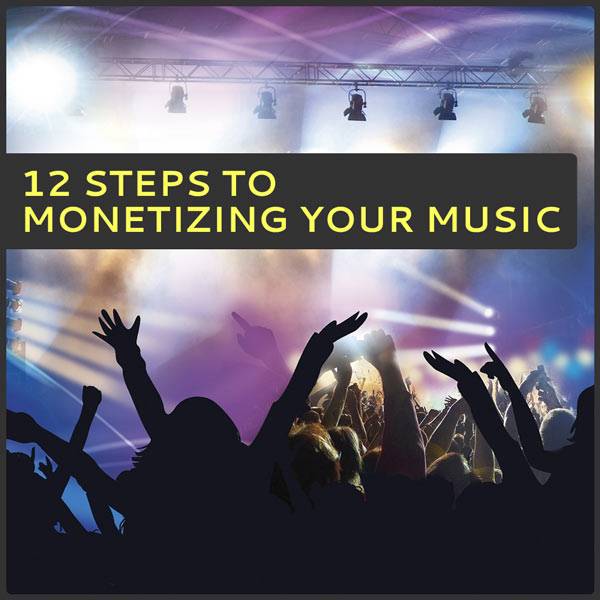Step 5: Monetize Your Music on YouTube
[cs_content][cs_section parallax=”false” style=”margin: 0px;padding: 10px 0px 0px;”][cs_row inner_container=”false” marginless_columns=”false” style=”margin: 0px auto;padding: 0px;”][cs_column fade=”false” fade_animation=”in” fade_animation_offset=”45px” fade_duration=”750″ type=”1/1″ style=”padding: 0px;”][x_custom_headline level=”h2″ looks_like=”h4″ accent=”false”]Monetize Your Music on YouTube[/x_custom_headline][cs_text]Monetizing Music on YouTube is a must for any rights holder in the digital age. While not commonly categorized as a music service, YouTube does in fact beat out some of the main music streaming services when it comes to the amount of music being consumed.
With a global footprint of being available in almost every country on the planet this also has it’s advantages when compared to services like Spotify or Apple Music, which are in 65 and 115 countries, respectively. [/cs_text][x_custom_headline level=”h3″ looks_like=”h5″ accent=”true” class=”cs-ta-center”]How it works[/x_custom_headline][cs_text]When it comes to Monetizing Your Music on YouTube there are two two types of music rights that are monetized, the two right types are the ‘sound recording’, which is usually the record label, and the ‘composition’, which is the publisher, which is something we have outlined in one of our earlier articles here at Noizefield.
As some might already know, when a rights holder music is used on YouTube, YouTube’s Content ID system automatically fingerprints the music file and matches the music with the videos used, which is how they then track and process royalties for rights holders.
Whether a song is used on your own artist or label YouTube channel, a music promotional channel, or even used as background music in a video game tutorial, you can monetize and collect royalties from this usage as long as you own either the sound recording or composition rights to your music.
At Rightsify, we have just rolled out our YouTube Monetization Service for rights holders to collect both sound recording and composition royalties directly from YouTube so you can start monetizing your music all over the world.[/cs_text][x_image type=”thumbnail” src=”https://www.noizefield.com/wp-content/uploads/2016/05/Monetize-Your-Music-on-YouTube-e1464083785163.jpg” alt=”” link=”false” href=”#” title=”” target=”” info=”none” info_place=”top” info_trigger=”hover” info_content=””][/cs_column][/cs_row][cs_row inner_container=”false” marginless_columns=”false” style=”margin: 0px auto;padding: 0px;”][cs_column fade=”false” fade_animation=”in” fade_animation_offset=”45px” fade_duration=”750″ type=”1/1″ style=”padding: 0px;”][x_custom_headline level=”h3″ looks_like=”h5″ accent=”true” class=”cs-ta-center”]Get Started[/x_custom_headline][cs_text]1. Get In Touch: Send us an email with links to your music and some background information on you and your music. For example, are you a record label? are you an artist that owns their own label and publishing rights? Once we have a clear idea of the rights situation of your music we can get you onboarded onto the Rightsify platform
2. Uploading Your Music: Once approved, we’ll send you login details for your Rightsify account where you can upload your music. Whether sound recording or composition, you can simply upload your music and the relevant metadata which we will then import into YouTube’s cms. Once imported, we will be able to start monetizing your music on YouTube within just a few clicks.
3. Monthly Reporting and Royalties: Each month we provide you a full breakdown of your royalties generated on YouTube and where they are coming from. For example, which videos have been earning the most? which countries you generated the most royalties in, along with what type of device users watch your videos on?
As a special with our friends over at Noizefield, we are offering a deal where you keep 100% of the royalties generated during your first month of using our YouTube Monetization Service, just use the referral code: NOIZETUBE when contacting us.
Stay tuned for our next article as part of our “12 Steps To Monetizing Your Music’ series here on Noizefield.[/cs_text][x_image type=”thumbnail” src=”https://www.noizefield.com/wp-content/uploads/2015/11/logo.png” alt=”rightsify” link=”true” href=”https://rightsify.com/” title=”rightsify” target=”blank” info=”none” info_place=”top” info_trigger=”hover” info_content=””][cs_text][icon type=”chain”] More information: Rightsify[/cs_text][/cs_column][/cs_row][cs_row inner_container=”false” marginless_columns=”false” style=”margin: 0px auto;padding: 0px;”][cs_column fade=”false” fade_animation=”in” fade_animation_offset=”45px” fade_duration=”750″ type=”1/3″ style=”padding: 0px;”] [/cs_column][cs_column fade=”false” fade_animation=”in” fade_animation_offset=”45px” fade_duration=”750″ type=”2/3″ style=”padding: 0px;”] [/cs_column][/cs_row][cs_row inner_container=”false” marginless_columns=”false” style=”margin: 0px auto;padding: 0px;”][cs_column fade=”false” fade_animation=”in” fade_animation_offset=”45px” fade_duration=”750″ type=”1/1″ style=”padding: 0px;”] [/cs_column][/cs_row][cs_row inner_container=”false” marginless_columns=”false” style=”margin: 0px auto;padding: 0px;”][cs_column fade=”false” fade_animation=”in” fade_animation_offset=”45px” fade_duration=”750″ type=”2/3″ style=”padding: 0px;”] [/cs_column][cs_column fade=”false” fade_animation=”in” fade_animation_offset=”45px” fade_duration=”750″ type=”1/3″ style=”padding: 0px;”] [/cs_column][/cs_row][cs_row inner_container=”false” marginless_columns=”false” style=”margin: 0px auto;padding: 0px;”][cs_column fade=”false” fade_animation=”in” fade_animation_offset=”45px” fade_duration=”750″ type=”1/1″ style=”padding: 0px;”] [/cs_column][/cs_row][cs_row inner_container=”false” marginless_columns=”false” style=”margin: 0px auto;padding: 0px;”][cs_column fade=”false” fade_animation=”in” fade_animation_offset=”45px” fade_duration=”750″ type=”1/3″ style=”padding: 0px;”] [/cs_column][cs_column fade=”false” fade_animation=”in” fade_animation_offset=”45px” fade_duration=”750″ type=”2/3″ style=”padding: 0px;”] [/cs_column][/cs_row][/cs_section][cs_section parallax=”false” style=”margin: 0px;padding: 10px 0px;”][cs_row inner_container=”false” marginless_columns=”false” style=”margin: 0px auto;padding: 0px;”][cs_column fade=”false” fade_animation=”in” fade_animation_offset=”45px” fade_duration=”750″ type=”1/1″ style=”padding: 0px;”] [/cs_column][/cs_row][/cs_section][/cs_content]