21. May 2018 | Reviews | Noizefield
Sonarworks Reference 4 – Review
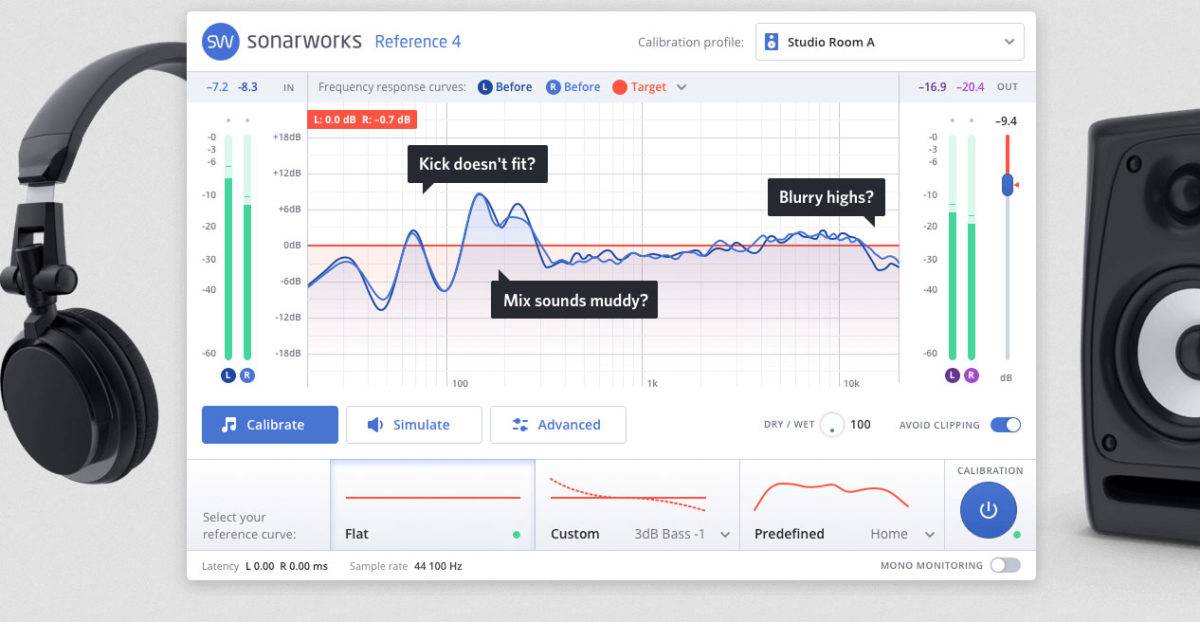
My mix sounds muddy/ thin, poor, weak, you name it
What Reference 4 does
Sonarworks even offers a service where individual headphones can be send in and the specialists from Sonarworks will return a calibration profile to increase accuracy. If this service is not used several pre-meassured correction profiles for different headphone models can be selected. There are quite some manufacturers and models available e.g. AKG, Audio-Technica, Beyerdynamic, Beats, Bose, Sennheiser, Pioneer etc. For a detailed list visit: https://www.sonarworks.com/reference/headphones
The measurement

Correction mode on
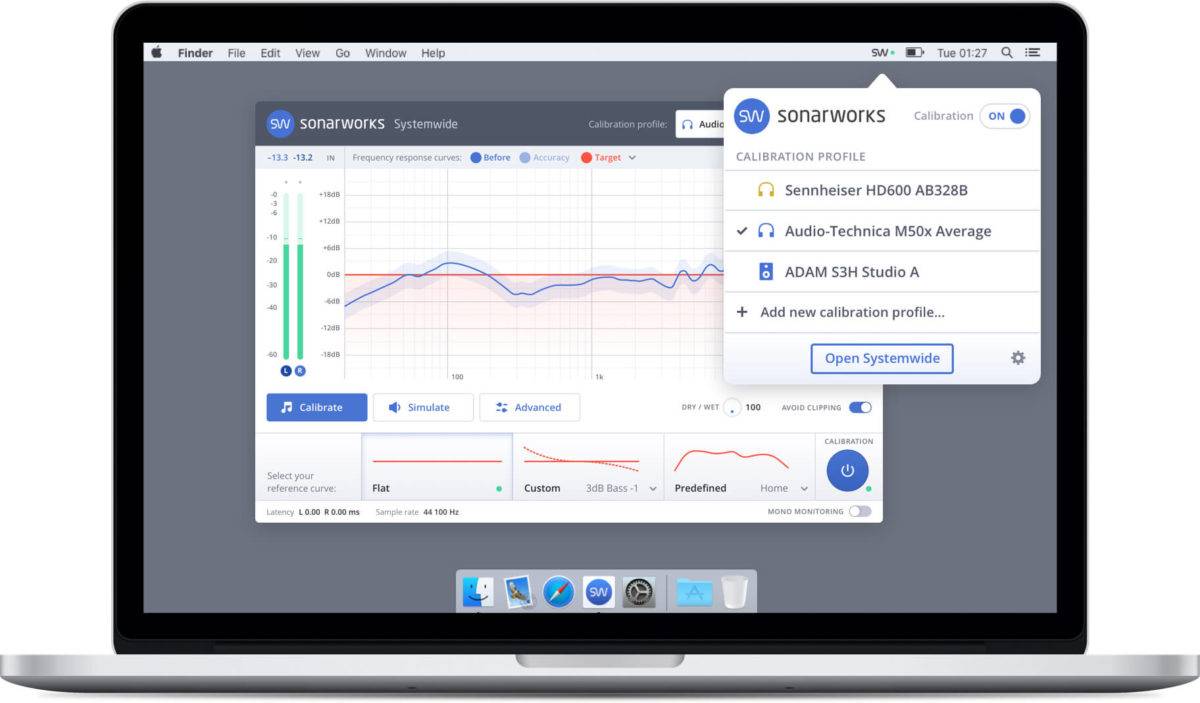
Conclusion
Sonarworks Reference 4 is directly available for EUR 249€ at: Sonarworks
Sonarworks Reference 4 - Review
-
Features
-
Stability
-
Workflow
-
Pricing
Summary
The idea of "eq'ing the room" is not new, but Sonarworks did create a fantastic and very affordable piece of software that fits to almost every producer and mixing engineer especially if you are on a budget.
HIT OR SHIT Indicator
Average Indication by Readers
What do you think?
Hit or Shit? Please rate from 1 (💩) to 10 (🚀)
Leave a Reply
You must be logged in to post a comment.


